
 |

|
||
| Top Stories | ||
| June 15, 2016 | ||
|
||
1. Don't be lured by the phishing baitPhishing scams are fraudulent messages sent from thieves posing as legitimate institutions or people (such as your employer, university, internet service provider, or bank) in an attempt to gain confidential information.
Indiana University and other reputable organizations will never email you and ask you to reply with your passphrase, Social Security number, or other personal information. Be suspicious of any message requesting your personal information and never reply to or click the links in a message. Additional information can be found at phishing.iu.edu. |
||
2. Double your protection with two-factor authenticationIncrease the security of your account with two-factor authentication.
Find out more about enrolling your device or watch this video. |
||
3. Is that email signed for? Use digital signatures to get peace of mindUsing a digital signature is an effective way to keep us all more secure.
Contact your department’s IT Pro or your campus Support Center if you need assistance configuring your digital signature. |
||
4. Keeping your personal information secure: The basicsWe all understand the importance of protecting your personal information. But are you familiar with how to effectively avoid online threats?
|
||
5. Be proactive in monitoring your account usageDo you suspect that somebody has logged in to your account? The Incident Response Webservice can help.
|
||
6. If you've fallen for a phishing scam, what should you do?
The Internal Revenue Service provides the following resources related to tax fraud and identify theft: If you find suspicious activity on your credit reports or have reason to believe your information is being misused, you may choose to file a complaint with the Federal Trade Commission at: http://www.consumer.gov/idtheft or by calling 1-877-ID-THEFT (438-4338). |
||
7. Ask your IT Pro if there are plans for Wombat in your departmentIU has negotiated a contract for a phishing training and education service from Wombat Security Technologies (external link), developed by researchers from Carnegie Mellon University.
IT Community Partnerships will host an infoshare Tuesday, June 21, 2:30-3:30pm for those interested in learning more. A Wombat representative will be present to demonstrate the service.
|
||
8. More IT news and events
|
||
| This is an official publication of Indiana University and is produced by University Information Technology Services, Indiana University. Subscription is automatic when you receive your email account. Please email comments and questions to UITS Monitor. | ||
| UITS News is also available via :
|
||
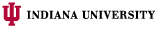
|
Copyright © 2019 The Trustees of Indiana University
Please credit UITS when referring to or using information in this publication. 2709 East Tenth Street, Bloomington, Indiana 47408 |